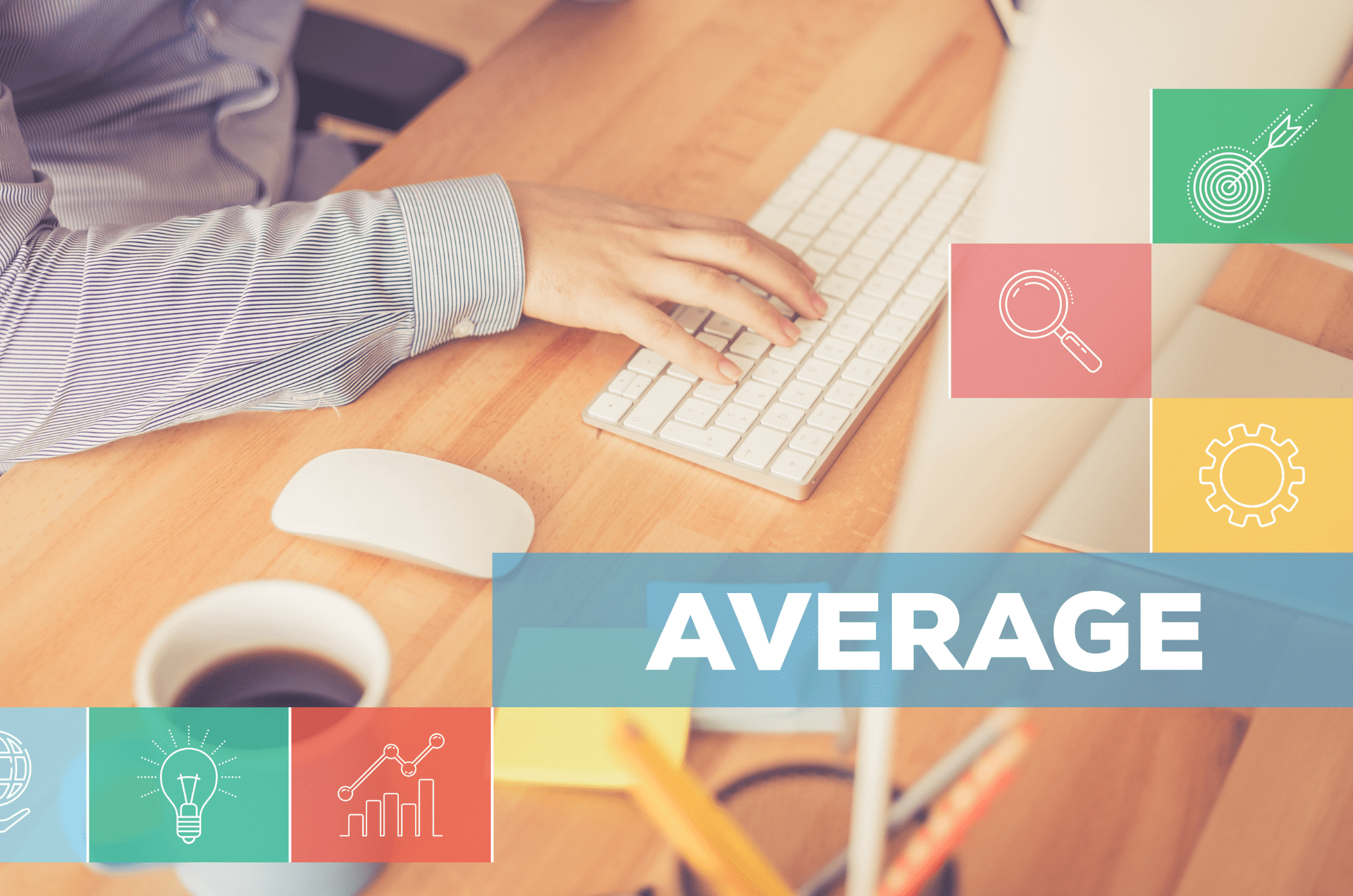The process of creating an online store on Shopify — a leading eCommerce platform, goes through removing the text — ‘Powered By Shopify’. This particular text appears in the footer of the store, which lets the general online public know that the particular store has been designed and developed on Shopify. It generally contrives no benefit to the conversion, rather is prejudicial to express the reckless attitude while building the website.
All the themes on Shopify curate a code in footer that appears as ‘Powered By Shopify’ text to its viewers or prospective customers. Not only this text leads the hindrance to the staggering aesthetics of a Shopify store, but also crop up the clean footers. With many disadvantageous reasons strangled around the text, it urges every store owner to remove this text.
Pictonix, being a professional Shopify Expert, believes in the framework of designing that drives an immaculate website without superfluous components like footer links. This sign can wander off the client’s that it is a dropshipping store and they might eventually misinterpret their deals as not worth it to spend their penny for.
But how to remove ‘Powered By Shopify’ from the footer? It got two simple methods that one can follow to get it done in a most seamless way. Without squandering much on the process, remove the footer text within just 2 minutes.
First Method: Deleting ‘Powered by Shopify’ Text Through the ‘Edit Languages’ Option
Step1: From your Shopify dashboard, which is a backend of your Shopify store, go to Themes from the Online Store menu.

Step2: Find the theme that you want to edit or is going to use for your Shopify store and then click on Actions, which is then followed by Edit languages.

Step 3:Then in the Filter translations box, simply type ‘powered’.

Step4: Subsequently to the Powered by Shopify box, make use of the space bar on your keyboard to type a single space. You can repeat the aforementioned steps for the Powered by Shopify HTML box, which turns up on your store’s ‘Opening soon’ page, if in case your store is password-protected.

Step5: Finally, click on Save.

You might also like:- Build a Shopify Store — Get Online!
The process of removing ‘Powered By Shopify’ in the footer unfurls the befitting opportunity for the branding of your Shopify store. It will not only save client’s from any distraction produced by external links, but will also concoct an authentic brand image for your store.
At Pictonix, our website developers are devoted to their jobs by following the predominant methods stated above. Generally, we imbibe the practice of the second method, but the first method is equally effective in all Shopify themes.
Therefore, to give a great start to your store, it becomes necessary to remove ‘Powered By Shopify’ text in the footer of your store. Remove it and strengthen your store to outshine the burgeoning businesses on Shopify.