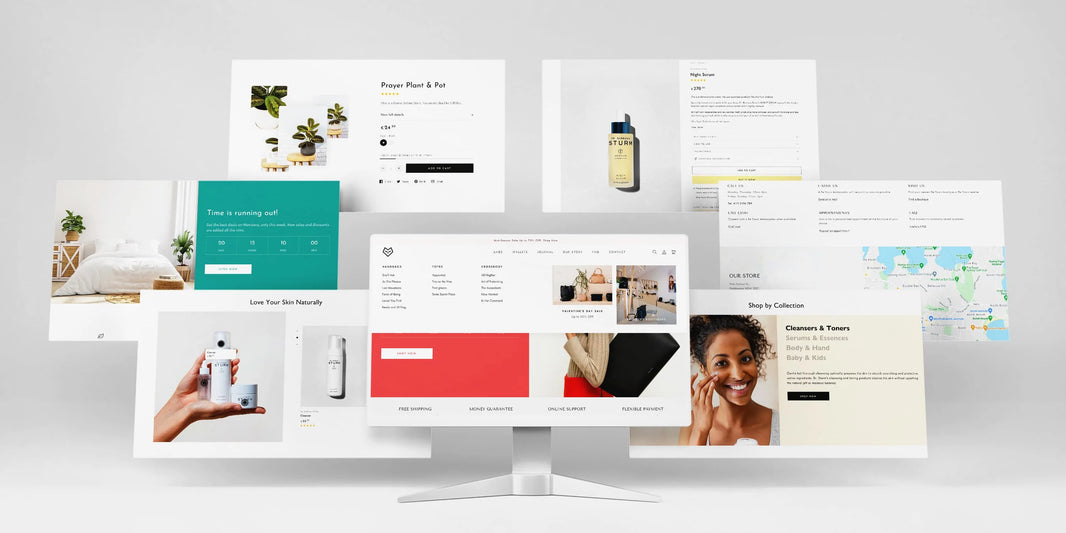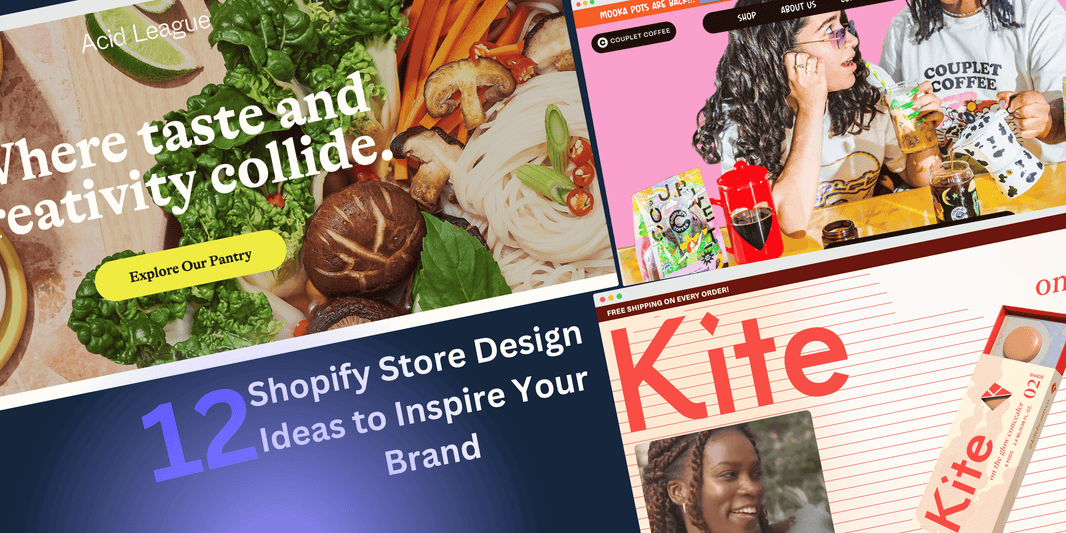Ready to elevate your Shopify store in 2024? With Shopify OS 2.0, there's a treasure trove of new features to explore. Whether you're giving your store a facelift or starting fresh, this guide is your go-to for creating a stunning, high-performing eCommerce site.
Why Should You Care?
First impressions are everything, especially online. A captivating, user-friendly design can hook visitors, enhance their shopping experience, and skyrocket your sales. With Shopify OS 2.0's enhanced capabilities, there's no better time to revamp your store.
How Will This Blog Help?
We'll walk you through every step of the design process, from the initial planning stages to advanced customization and performance tweaks. No matter your skill level, you'll find actionable insights and tips to transform your store.
Who Is This For?
This blog is for all Shopify store owners, eCommerce entrepreneurs, and aspiring online retailers. If you're ready to harness the full potential of Shopify OS 2.0, buckle up and let's dive in!
Key Points We'll Cover:
1. Planning Your Shopify Store Design

Alright, let's get down to business. The first step in creating a killer Shopify store is solid planning. Trust me, a little forethought goes a long way. Here’s what you need to consider:
Understanding Your Brand and Audience
Your store should scream your brand’s identity. Think about what makes your brand unique. Is it the edgy fashion line you’re selling or perhaps those eco-friendly products? Whatever it is, make sure it’s reflected in your design. But it's not just about what you love; it’s about what resonates with your audience. Dive into your customer demographics. Are they millennials who value aesthetics and ease of use, or maybe they're older shoppers who prefer straightforward navigation? Knowing your audience inside out will guide every design decision you make.
Setting Clear Goals and KPIs
What do you want to achieve with your store? More sales, higher average order value, better user engagement? Define clear goals and set Key Performance Indicators (KPIs) to track your progress. This could include metrics like conversion rates, bounce rates, or customer retention. These goals will be your North Star throughout the design process, ensuring every tweak and adjustment is purposeful.
Mapping Out the User Journey
Think about the path your customer will take from landing on your homepage to completing a purchase. The smoother this journey, the better. Sketch out a user flow diagram to visualize each step. Where will they land first? How will they navigate to product pages, and what will the checkout process look like? By mapping this out, you can identify potential pain points and streamline the experience to keep customers moving toward that final click on the "Buy Now" button.
2. Choosing the Right Theme for Your Shopify Store

Alright, now that you’ve got a solid plan in place, it’s time to think about the look and feel of your store. Choosing the right theme is like picking out the perfect outfit—it sets the tone and makes that all-important first impression. Here’s how to nail it:
Browsing the Shopify Theme Store
The Shopify Theme Store is your go-to place for exploring a plethora of themes. Whether you're looking for something minimalist or something bold and colorful, you’ll find it here. Start by filtering themes based on your industry; this will give you a good sense of what works well for stores similar to yours. Check out the demo versions of a few themes to see how they look in action. Pay attention to things like layout, typography, and overall aesthetic.
Free vs. Paid Themes
This is where a lot of people get stuck. Free themes are a great starting point, especially if you’re on a tight budget. They’re clean, functional, and get the job done. However, paid themes, which typically cost between $140-$180, often offer more advanced features and customization options. Think of it as an investment in your brand’s image. A paid theme can give you a more unique and polished look, which might just be the edge you need to stand out from the competition.
Customizing Your Theme
Once you’ve chosen a theme, the fun really begins. Customization is where you can let your brand’s personality shine through. Change up the colors to match your brand palette, tweak the fonts to ensure readability, and add your logo. But don’t stop there—think about how you can use images and videos to create a more engaging experience. Use high-quality visuals that resonate with your brand story and captivate your audience.
Mobile Optimization
We’re living in a mobile-first world, folks. Over half of all internet traffic comes from mobile devices, so your theme needs to look just as good on a smartphone as it does on a desktop. Most Shopify themes are mobile responsive, but it’s worth double-checking. Test your site on different devices and make sure everything—from navigation to checkout—is smooth and intuitive.
Speed and Performance
Nobody likes a slow website. It’s a major turn-off and can drive potential customers away. Make sure your theme is optimized for speed. This means clean code, optimized images, and efficient loading times. Shopify’s built-in performance features help, but you can also use tools like Google PageSpeed Insights to identify areas for improvement.
Third-Party Integrations
Think about the apps and tools you’ll be using to run your store. Email marketing, social media integrations, inventory management—these are all crucial. Ensure the theme you choose supports these integrations seamlessly. A well-integrated theme will make your life easier and help create a cohesive experience for your customers.
Reviews and Ratings
Before you make a final decision, take a look at the reviews and ratings from other Shopify merchants. They’ve been in your shoes and can provide valuable insights. Look for themes with high ratings and read through the comments to see if there are any recurring issues. A theme with a strong track record is usually a safe bet.
3. Customizing the Layout of Your Shopify Store

Alright, we’ve chosen our theme and it’s looking good. Now, let’s dive into customizing the layout. This is where you turn a good store into a great one by creating an intuitive, engaging experience for your customers. It’s all about making your store easy to navigate and visually appealing. Let’s break it down:
Keeping it Simple and Intuitive
When it comes to layout, simplicity is key. You don’t want your customers to feel overwhelmed or lost. Start with a clean, uncluttered homepage. Highlight your best-selling or new products prominently. Use clear, concise navigation menus that guide users to where they want to go. Think about what’s most important for your customers to see first and make sure that information is front and center.
Visual Hierarchy and Flow
Visual hierarchy is all about directing your customer’s attention to the most important elements on your page. Use larger fonts and bolder colors for your primary calls to action (CTAs). Make sure your CTAs, like “Add to Cart” or “Learn More,” stand out and are easy to find. Arrange your content in a way that naturally leads the eye from one section to the next. This helps create a smooth and engaging shopping experience.
Above the Fold
The area of your website that’s visible without scrolling is known as “above the fold.” This is prime real estate, so use it wisely. Include a strong headline, a compelling image, and a clear CTA. This could be a featured product, a seasonal promotion, or a sign-up offer. Whatever it is, make sure it grabs attention and encourages your visitors to explore further.
Product Pages
Your product pages are where the magic happens—they need to be spot on. Use high-quality images that show your product from multiple angles. Include detailed descriptions that cover all the features and benefits. Add customer reviews and ratings to build trust. Make sure the “Add to Cart” button is prominent and easy to find. The goal is to provide all the information a customer needs to make a buying decision without feeling overwhelmed.
Collections and Categories
Organizing your products into collections and categories makes it easier for customers to find what they’re looking for. Group similar products together and create clear, descriptive names for your collections. This not only improves navigation but also helps with SEO. Use filters and sorting options to enhance the shopping experience, allowing customers to narrow down their choices based on size, color, price, etc.
Search Functionality
A robust search function is crucial, especially if you have a large inventory. Ensure your search bar is easy to find and use. Implement predictive search to show relevant suggestions as customers type. This helps them find what they’re looking for faster and improves the overall user experience.
Mobile Layout
We’ve talked about the importance of mobile optimization, but it deserves another mention here. Ensure your layout adapts seamlessly to different screen sizes. Test all elements, from navigation menus to product pages, on various devices. Make sure your CTAs are easily clickable on smaller screens and that all content is legible without zooming in.
Footer Design
Don’t forget about your footer! It’s often overlooked but can be a valuable part of your layout. Include important links such as contact information, FAQs, return policies, and social media profiles. This is also a good place for a sign-up form for your newsletter. A well-designed footer can improve navigation and provide useful information without cluttering the main content areas.
Consistent Branding
Keep your branding consistent throughout your layout. Use your brand colors, fonts, and imagery to create a cohesive look. This not only reinforces your brand identity but also provides a more professional and polished appearance. Consistency builds trust and makes your store more memorable.
Testing and Iteration
Finally, remember that your layout isn’t set in stone. Regularly test different elements to see what works best. Use A/B testing to compare different versions of pages and CTAs. Pay attention to analytics to understand how customers are interacting with your site. Based on the data, make adjustments to improve performance continually.
4. Integrating Essential Shopify Apps

Now that we’ve nailed down our theme and customized our layout, it’s time to supercharge our Shopify store with some essential apps. These apps can add extra functionality, streamline processes, and enhance the overall shopping experience for your customers. Let’s dive in and explore how to integrate them seamlessly into your store:
Loyalty and Rewards Programs
Loyalty programs are a fantastic way to incentivize repeat purchases and foster customer loyalty. By integrating a loyalty app into your Shopify store, you can reward customers for actions like making purchases, referring friends, or engaging with your brand on social media. Offer points that can be redeemed for discounts, freebies, or exclusive perks. This not only encourages repeat business but also helps create brand advocates who will spread the word about your store.
Customer Support and Live Chat
Providing excellent customer support is essential for building trust and loyalty. Integrate a live chat app into your Shopify store to offer real-time assistance to customers. This allows them to ask questions, get help with product recommendations, or resolve issues quickly and efficiently. Offering personalized support can significantly improve the overall shopping experience and increase customer satisfaction.
Sales Channels Integration
Expand your reach by integrating sales channels into your Shopify store. Whether it’s selling on social media platforms like Facebook and Instagram or marketplaces like Amazon and eBay, sales channel integration allows you to reach customers wherever they are. Sync inventory, manage orders, and track sales seamlessly across multiple channels from one central dashboard. This not only increases visibility but also opens up new opportunities for sales and growth.
Marketing Automation Tools
Streamline your marketing efforts with automation tools that help you reach and engage customers more effectively. Whether it’s email marketing, SMS campaigns, or social media advertising, integrating marketing automation apps into your Shopify store can save you time and effort while maximizing results. Set up automated workflows for abandoned cart recovery, welcome emails, product recommendations, and more. This allows you to stay connected with your customers and drive sales on autopilot.
Productivity and Management Apps
Keep your store running smoothly with productivity and management apps that help you streamline operations and stay organized. From inventory management and order tracking to employee scheduling and task management, these apps can help you run your business more efficiently. Integrate apps that automate repetitive tasks, track key metrics, and provide valuable insights into your store’s performance. This allows you to focus on growing your business and providing exceptional service to your customers.
Sales and Conversion Optimization Tools
Maximize your sales and conversion rates with optimization tools designed to improve the shopping experience and drive more revenue. From product recommendations and social proof to urgency timers and exit-intent pop-ups, these tools can help you create a sense of urgency, build trust, and encourage customers to take action. Integrate apps that offer features like personalized product recommendations, customer reviews and testimonials, and dynamic pricing to increase sales and conversions.
Shipping and Fulfillment Solutions
Streamline your shipping and fulfillment process with apps that help you manage orders, print shipping labels, and track deliveries more efficiently. Integrate shipping apps that offer discounted rates, real-time shipping quotes, and order tracking to provide a seamless shipping experience for your customers. This not only improves customer satisfaction but also reduces shipping costs and processing time for your business.
Trust and Security Apps
Build trust and credibility with your customers by integrating trust and security apps into your Shopify store. Display trust badges, security seals, and customer reviews prominently to reassure customers that their information is safe and secure. Integrate apps that offer features like SSL encryption, fraud detection, and secure payment gateways to protect sensitive data and prevent unauthorized access. This helps build trust and confidence in your brand, leading to higher conversion rates and repeat business.
Finances and Reporting Tools
Stay on top of your finances and track key metrics with reporting tools that provide valuable insights into your store’s performance. Integrate apps that offer features like sales reports, inventory forecasting, and profit analysis to help you make informed decisions and optimize your business strategy. Track sales trends, monitor inventory levels, and identify areas for improvement to maximize profitability and drive growth.
5. Optimizing Your Shopify Store for Search Engines

Now that we've set up our Shopify store and integrated essential apps, it's time to ensure that our store is easily discoverable by search engines like Google. Search engine optimization (SEO) plays a crucial role in driving organic traffic to your store and increasing visibility among potential customers. Let's explore some strategies for optimizing your Shopify store for search engines:
Keyword Research
Start by conducting keyword research to identify the terms and phrases that potential customers are using to search for products in your niche. Use tools like Google Keyword Planner, SEMrush, or Ahrefs to discover relevant keywords with high search volume and low competition. Focus on long-tail keywords that are specific to your products and target audience. Incorporate these keywords naturally into your product titles, descriptions, meta tags, and URLs to improve your store's visibility in search results.
On-Page Optimization
Optimize your Shopify store's on-page elements to make it more search engine friendly. This includes optimizing meta titles, meta descriptions, heading tags, and image alt text with relevant keywords. Ensure that your URLs are descriptive and include target keywords where appropriate. Write unique and compelling product descriptions that not only appeal to search engines but also entice potential customers to click through and make a purchase. Use descriptive anchor text for internal and external links to improve navigation and user experience.
Site Speed and Mobile Optimization
Site speed and mobile optimization are critical factors that impact your store's search engine ranking and user experience. Ensure that your Shopify store loads quickly on both desktop and mobile devices. Use tools like Google PageSpeed Insights or GTmetrix to analyze your site's performance and identify areas for improvement. Optimize images, minify CSS and JavaScript files, and enable browser caching to reduce loading times. Implement responsive design principles to ensure that your store looks and functions seamlessly across all devices.
Content Marketing
Invest in content marketing to create valuable, informative, and engaging content that resonates with your target audience. Publish blog posts, articles, guides, and tutorials related to your products or industry. Use content to educate, inspire, and entertain your audience while subtly promoting your products. Incorporate relevant keywords naturally into your content to improve search engine visibility. Share your content on social media, forums, and other online communities to increase exposure and attract more visitors to your Shopify store.
Backlink Building
Build high-quality backlinks to your Shopify store to improve its authority and credibility in the eyes of search engines. Reach out to relevant websites, blogs, and influencers in your industry and request backlinks to your store. Guest posting, influencer collaborations, and participating in industry forums and communities are effective ways to earn backlinks organically. Focus on acquiring backlinks from reputable and authoritative sources to enhance your store's search engine ranking and drive more organic traffic.
Monitoring and Analytics
Monitor your Shopify store's performance using analytics tools like Google Analytics and Shopify's built-in analytics dashboard. Track key metrics such as organic traffic, keyword rankings, conversion rates, and bounce rates to measure the effectiveness of your SEO efforts. Use this data to identify areas for improvement and refine your SEO strategy over time. Regularly audit your site for technical issues, broken links, and duplicate content that may affect your search engine ranking. Stay updated on algorithm changes and industry trends to stay ahead of the competition and maintain your store's visibility in search results.
6. Leveraging Social Media Marketing

Social media has become an indispensable tool for marketing and promoting Shopify stores. With billions of active users across various platforms, social media offers unparalleled opportunities to connect with your target audience, build brand awareness, drive traffic to your Shopify store, and generate leads and sales. Let's delve into some effective strategies for leveraging social media marketing to grow your Shopify business:
Define Your Social Media Goals
Before diving into social media marketing, it's essential to define clear and measurable goals for your Shopify store. Whether it's increasing brand awareness, driving website traffic, boosting sales, or engaging with your audience, having specific objectives will guide your social media strategy and help you measure success.
Choose the Right Social Media Platforms
With so many social media platforms available, it's crucial to identify the ones that best align with your target audience and business objectives. Whether it's Facebook, Instagram, Twitter, LinkedIn, Pinterest, or TikTok, each platform caters to different demographics and user behaviors. Conduct research to understand where your audience spends their time online and focus your efforts on those platforms.
Create Compelling Content
Content is king in the world of social media marketing. Create and share high-quality, engaging content that resonates with your audience and adds value to their lives. This could include product photos and videos, behind-the-scenes glimpses of your business, customer testimonials, blog posts, user-generated content, and more. Use a mix of visuals, videos, and text-based posts to keep your social media feed diverse and engaging.
Engage with Your Audience
Social media is all about building relationships and fostering engagement with your audience. Respond to comments, messages, and mentions promptly. Ask questions, run polls and contests, and encourage user-generated content to spark conversations and interactions. Show appreciation for your followers and make them feel valued by acknowledging their contributions and feedback.
Leverage Influencer Marketing
Influencer marketing can be a powerful way to amplify your brand's reach and credibility on social media. Identify influencers and content creators in your niche who have a significant following and engage with your target audience. Collaborate with them to create sponsored content, product reviews, or endorsements that showcase your Shopify store to their followers.
Run Social Media Ads
Paid social media advertising offers a targeted and cost-effective way to reach potential customers and drive traffic to your Shopify store. Platforms like Facebook Ads, Instagram Ads, Twitter Ads, and LinkedIn Ads allow you to target specific demographics, interests, and behaviors. Experiment with different ad formats, targeting options, and ad creatives to optimize your campaigns for maximum effectiveness.
Analyze and Iterate
Monitor the performance of your social media marketing efforts using analytics tools provided by each platform. Track key metrics such as engagement, reach, click-through rate, and conversion rate to evaluate the success of your campaigns. Use this data to identify trends, refine your strategy, and optimize future social media activities for better results.
7. Harnessing the Power of Email Marketing

Email marketing remains one of the most effective and reliable channels for engaging with your audience, nurturing leads, and driving sales for your Shopify store. Let's explore how you can harness the power of email marketing to grow your business:
Build and Segment Your Email List
Start by building an email list of subscribers who have opted in to receive communications from your Shopify store. Offer incentives such as discounts, exclusive offers, or valuable content in exchange for email sign-ups. Segment your email list based on factors such as demographics, purchase history, and engagement level to deliver more personalized and targeted campaigns.
Create Compelling Email Content
Craft engaging and relevant email content that captures the attention of your subscribers and encourages them to take action. Whether it's promotional offers, product updates, educational content, or newsletters, ensure that your emails provide value and resonate with your audience. Use attention-grabbing subject lines, compelling visuals, and clear calls-to-action to drive clicks and conversions.
Automate Email Campaigns
Take advantage of email marketing automation tools to streamline your workflow and deliver timely, personalized messages to your subscribers. Set up automated email campaigns such as welcome emails, abandoned cart reminders, post-purchase follow-ups, and re-engagement campaigns to nurture leads and drive customer retention. Automation allows you to deliver the right message to the right person at the right time, without manual intervention.
Optimize for Mobile Devices
With the majority of email opens now happening on mobile devices, it's crucial to optimize your email campaigns for mobile responsiveness. Ensure that your emails are mobile-friendly and display correctly on various screen sizes and devices. Use concise and scannable content, larger fonts, and mobile-friendly buttons to enhance the user experience for mobile users.
Personalize Email Communications
Personalization is key to engaging subscribers and building meaningful relationships with them. Use merge tags to dynamically insert subscriber names and other personalized information into your emails. Segment your email list based on subscriber preferences, behavior, and purchase history to deliver targeted content that resonates with each segment of your audience.
Measure and Analyze Performance
Track the performance of your email marketing campaigns using metrics such as open rate, click-through rate, conversion rate, and revenue generated. Use A/B testing to experiment with different subject lines, email content, and calls-to-action to optimize your campaigns for better results. Analyze key insights and metrics to identify trends, opportunities, and areas for improvement.
Comply with Email Marketing Regulations
Ensure that your email marketing practices comply with relevant regulations such as the CAN-SPAM Act and GDPR. Obtain explicit consent from subscribers before sending them marketing emails, provide clear opt-out instructions, and honor unsubscribe requests promptly. Respect your subscribers' privacy and data rights to build trust and maintain a positive reputation for your Shopify store.
8. Leveraging the Power of Social Media Marketing

Social media marketing is a cornerstone of modern digital marketing strategies, allowing businesses to connect with their audience, build brand awareness, and drive traffic to their Shopify store. Let's explore how you can leverage the power of social media marketing to grow your business:
Identify Your Target Audience
Start by identifying your target audience and understanding which social media platforms they frequent. Conduct market research to gain insights into their demographics, interests, and online behavior. Choose the social media platforms that align with your audience demographics and focus your efforts on building a presence on those platforms.
Create Compelling Content
Craft engaging and visually appealing content that resonates with your audience and encourages them to engage with your brand. Whether it's images, videos, infographics, or blog posts, ensure that your content provides value, entertains, educates, or inspires your audience. Use storytelling, humor, and authenticity to humanize your brand and connect with your audience on a personal level.
Build a Strong Brand Presence
Consistency is key to building a strong brand presence on social media. Maintain a cohesive brand identity across all your social media profiles, including your profile picture, cover photo, bio, and content style. Use branded hashtags, colors, and messaging to reinforce your brand identity and make your brand memorable to your audience.
Engage with Your Audience
Social media is a two-way communication channel, so be sure to engage with your audience regularly. Respond to comments, messages, and mentions promptly, and participate in conversations related to your industry or niche. Encourage user-generated content by hosting contests, giveaways, or challenges that involve your audience and showcase their creativity.
Leverage Influencer Partnerships
Influencer marketing can be a powerful strategy for reaching new audiences and increasing brand awareness. Identify influencers in your niche who have a significant following and engage with your target audience. Collaborate with influencers to create sponsored content, host giveaways, or promote your products or services to their audience.
Use Paid Advertising
Paid advertising on social media platforms allows you to reach a targeted audience with precision and scale. Utilize paid advertising options such as Facebook Ads, Instagram Ads, Twitter Ads, LinkedIn Ads, and Pinterest Ads to promote your Shopify store, products, or special offers. Experiment with different ad formats, targeting options, and ad creative to optimize your campaigns for maximum results.
Analyze Performance Metrics
Track the performance of your social media marketing efforts using metrics such as engagement rate, reach, impressions, click-through rate, and conversion rate. Use social media analytics tools to analyze key insights and trends, identify what's working and what's not, and adjust your strategy accordingly. Experiment with different types of content, posting times, and messaging to optimize your social media performance.
Foster Community and Advocacy
Build a community around your brand on social media by fostering meaningful connections with your audience. Encourage user-generated content, share customer testimonials and success stories, and showcase your loyal customers. By nurturing a sense of belonging and advocacy among your audience, you can turn them into brand ambassadors who help spread the word about your Shopify store.
Conclusion
In conclusion, designing a successful Shopify website requires careful planning, attention to detail, and a deep understanding of your target audience. By following the steps outlined in this guide, including planning your design, choosing the right theme, leveraging professional Shopify web designers, optimizing your layout, integrating the best apps, focusing on key performance indicators, and ensuring your brand identity shines through, you can create a visually stunning and highly effective online store that drives conversions and delights customers.
At Pictonix, we specialize in Shopify design and development, helping businesses of all sizes create exceptional online shopping experiences that drive results. As a certified Shopify Design Agency with over 5.5 years of experience, we have the expertise and creativity to bring your vision to life and help your Shopify store stand out from the competition.
Ready to take your Shopify store to the next level? Contact us today to learn more about our Shopify design services and how we can help you achieve your goals. Let's collaborate with Shopify Design Agency Pictonix to create a Shopify website that exceeds your expectations and delivers real business results.
Contact us now to get started on your Shopify design journey with Pictonix!