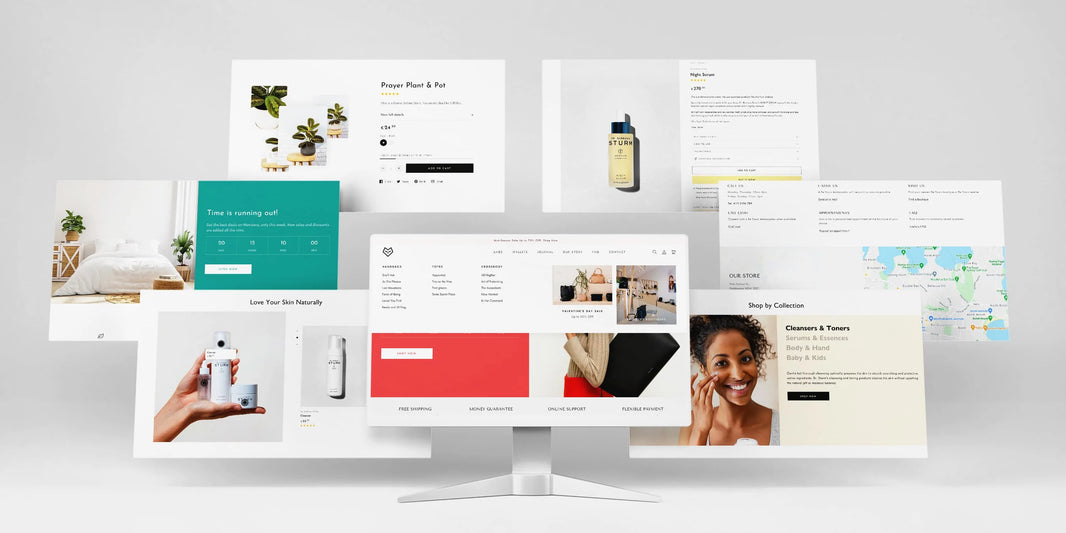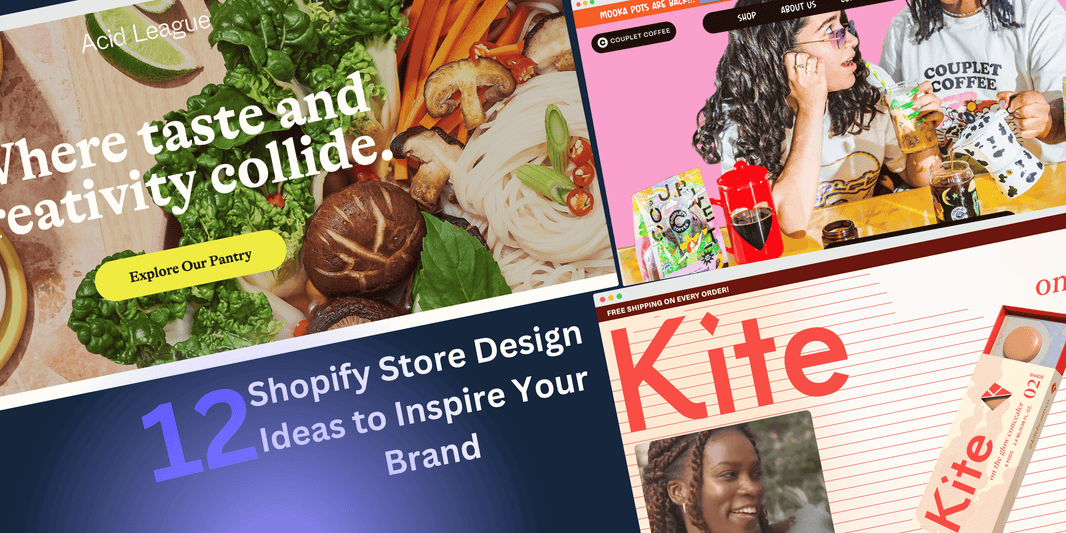To decipher the clicks performed on a Shopify store, you need to grasp a deep-rooted erudition to excel at the ordinary eCommerce store.
Google Analytics is the fundamental data retriever to identify the ongoing data trends and their ethos in the ecosystem of Shopify. You never know who is visiting your store, clicking or scrolling your inventory, adding a product to their cart, and even abandoning the products’ cart. But tools like Shopify Analytics assist you to defy the most significant online challenge – “exploring the ways your customers are availing themselves of your store.”
Even if you manage to unearth the customer behavior in your Shopify store, how would you invest this data learning to amplify the revenue of your store? Well, you have come to the right place for the right piece of acquaintance with Analytics. Every way to the customer’s mind leads through Analytics.
What is Google Analytics?
Google Analytics in a nutshell is a tool and solution to your online business. Analysing, auditing, and implementing data to improve your business growth curve, entails a larger portion of strategic Shopify utility.
Though it is arduous to interpret things of your own, observing customers with the product of their interest, how they interact with your store, and how long they browse your site, can divulge plenty about their shopping behavior. Get hold of Shopify Analytics to sell more on Shopify successfully!
According to our years of proficient eCommerce experience, Pictonix can vouch for Digital Marketing success as it depends on the direction, as an entrepreneur, you harness to satisfy the needs of the customers with an attainable contentment rate.
Google Analytics is thus a component of advanced data analytics, designed to attain shopping accuracy by featuring the recognized needs of both visitors and potential customers. Gradually, it will lead to a better customer experience.
The better the customer experience, the more they are interested to buy from your store.
Why Do You Need to Integrate Google Analytics with Your Shopify Store?
…To receive timeless customer insights to boost your sales strategy.
By auditing real-time data and Analytics, any firm can be benefited from escalating growth and eventually with substantial revenue. Google Analytics preaches the art of guesswork. Observing each click on your Shopify store and steps taken by customers to the final checkout, you can heighten your sales strategy for better eCommerce endeavors.
The more you interact with your Shopify data, the more you can hang on to improvise it for better.
Google Analytics paves an innovative channel to dwindle your efforts and escalate the beneficial features of your store by eradicating poor elements. Consequently, shielding your Shopify store with the best.
The Serviceable Features of Google Analytics – Build a Smart Shopify Ecosystem
Today, almost every eCommerce business incorporates Google Analytics in its online store setup. All thanks to the multifarious features of Google Analytics that are establishing their worth in Shopify stores as well.
Google Analytics reports are robust and accessible, meanwhile, also being 100% free of cost. Hence, you are leveraging your business reports for free. It naturally aids in constructing a mechanism to procure the most out of your online marketing spend.
Here are the few foremost serviceable features of Google Analytics that will help you improve your Shopify revenue.
- Google Analytics Conversion Reports – Whenever you find a lead or prospective customer, you can set them up for tracking in Google Analytics from the Shopify dashboard. It will keep you posted about the whereabouts of those potential customers, and encourage you to track more conversions.
- Google Analytics Traffic Reports – The traffic reporting setup will assist you in tracking visitors browsing your Shopify store and the average session duration. It will support you to generate better-streamlined solutions for the customers.
- Google Analytics Keyword Preferences – Another bolstering feature of Analytics in your Shopify store is keyword referral, which will recognise all the keywords your visitors use to search for your website. It will be determined as one of the sturdiest pillars in formulating your SEO-based decisions.
- Google Analytics Funnel Analysis – You can narrow down customers by analysing their insights on your Shopify store. This specific Google Analytics feature will succour in apprehending the path chosen by different customers to reach your store, their checkout preferences, and where are the customers really dropping off the final transaction.
The Benefits of Google Analytics – Appreciate Your Business Options
By so far you must have discerned the dynamism of Google Analytics. So let’s highlight the wondrous benefits of Google Analytics catering for the cause of a better customer experience and accumulating more sales on Shopify.
- Better Understanding: The seamless combination of Google Analytics with your Shopify store paves the way to the right poise of understanding of new and existing customers. Unfurling hidden data to predict key trends, becomes more manageable.
- Customized Solutions: Google Analytics reports outline the solutions to present the right measure of data in front of the right audience at the right time with the right message. Thus, it improves conversion rates and eventually reaps eminent revenue.
- Segmenting Audience: Identifying the real-time data, the audience can be segmented into distinct marketing groups according to their engagement. Improvised customer engagement, through various online sources like social media, and ad campaigns will contrive user data which can be then used for contextual communication, and gradually uplifting the CRM experience.
- Combat Risk: Marketing strategies are often hindered by the change of behaviour in prospective consumers. To eradicate such sudden challenges, Google Analytics helps in checking off consumers or preceding decisions that can be of a great cost to your marketing budget. It is helpful in probing what is working for your store and fixing what is not.
The New Version of Google Analytics (GA4) – Enhanced Outlook of Real-time Data Reports
Google has currently introduced the newest version of Google Analytics (Google Analytics 4 or GA4) by substituting it with the traditional Universal Analytics (UA) property type.
GA4 is rather more advanced and beneficial in serving the purpose of Google Analytics – finding out what customers do on a site. The predominant features of GA4 in the extensive difference to UA can be enlisted as below –
- GA4 documents all the events a user undertakes in your Shopify store, whereas UA tracks users via a set of periods in which a user does something on your site called sessions.
- Built on the top of Firebase Analytics, GA4 gives a more lucid and conspicuous illustration of your data reports. Contrarily, UA was confined to a set of several reports with only a few possible customisations.
- The same tracking code (G-XXXXXXX) can be mixed up for different properties like websites or iOS apps, instead of the UA-XXXXXX-X type code which utilises a property and view setup.

Setting Up Google Analytics for Your Shopify Store
Before starting with the Google Analytics set up for your Shopify store, you will need a Google account.
Thereafter, follow these simple steps to set up Google Analytics for your Shopify store on your own:-
Step 1: Create a Google account for your Shopify store.
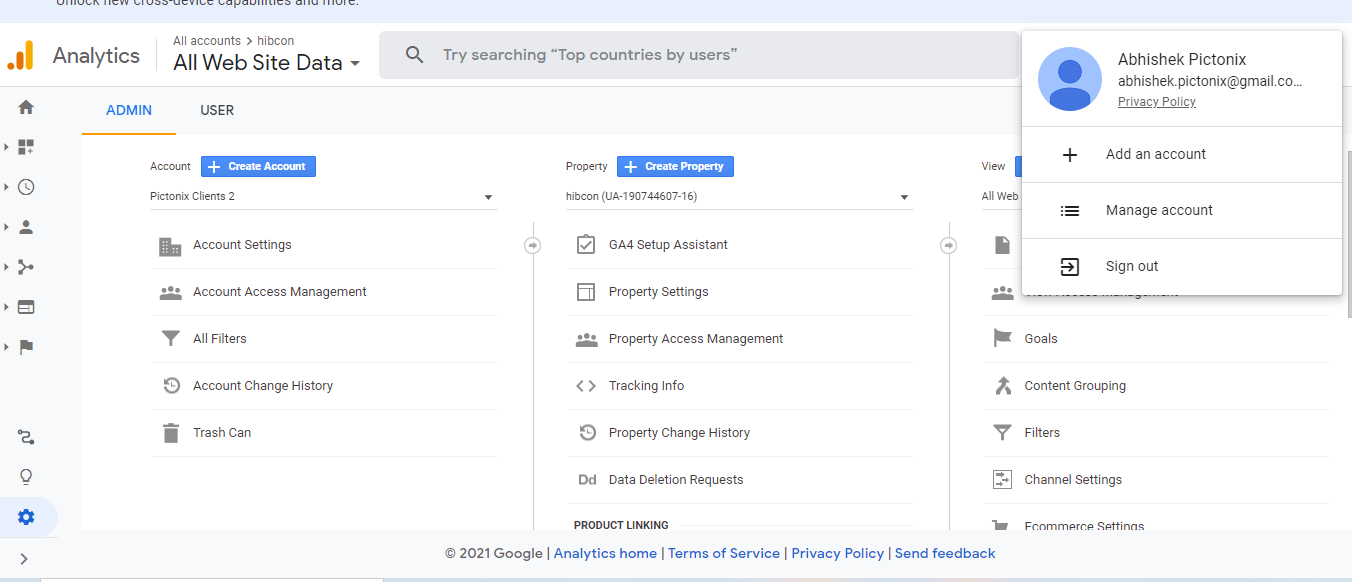
Step 2: Enrol your Shopify store name and URL in the given box.

Step 3: You have to select the industry category where you work or will provide online services and products for.

Step 4: Click on the button ‘Get Tracking ID’ at the bottom.

Step 5: Do not forget to accept all Google’s terms and conditions.
Step 6: Then, copy the code.
Step 7: Go to Shopify and select the ‘Online Store’ option.

Step 8: Navigate to preferences.

Step 9: Paste the copied code into the ‘Google Analytics’ box.
Step 10: Select ‘Save’ at the end.
Congratulations! Google Analytics has been integrated with your Shopify store. It can take up to 24 hours for Google Analytics to merge all data and reflect it in your account.
If you are looking for an Agency that can manage Google Ads with performance/sales campaigns, it is worth taking a look at Shopify Google Ad Agency.
Check and Track the Google Analytics Result – Comprehend your Consistent Efforts
Once you have successfully set up Google Analytics, your part of the work does not end here. There will always be more to look after.
To monitor and track Google Analytics, you can explore Google tag (gtag) manager functionality and enable enhanced or basic eCommerce reporting according to your business needs. For starting with exploring the whereabouts of users on your Shopify store, make sure you have tracking turned on.
Google Analytics homepage allows you to implement either enhanced or basic eCommerce tracking. The basic tracking offers data associated with revenue and transaction, meanwhile, enhanced alternative shows you visitor insight reports.
To equip your Shopify store with eCommerce tracking, you will need to:
Design Your Very Own Shopify Store with Pictonix
With a pioneering spirit and passion to bring happiness and contentment to the customer’s expectations, Pictonix has been serving its Shopify expertise to established or new brands across the world. It took us an extraordinary 8 years, and the unaccountable vision, hard work, creativity, emotions, and sweat of each team member to be recognized as digital marketing solutions globally.
All the processes entailed in our functioning are paying off the result by the success of every brand we have designed. We acclaim the measure of our success with an extensive fraction of your success online. Hence, we bring the best Shopify store examples, including examples of Shopify dropshipping stores and physical stores.
We hope you are completely mesmerized by our work as much as we are catering to your business digitally!
You might also like:- The Fastest Shopify Themes To Back Your E-commerce store
Step 1: Go to your Google Analytics account.
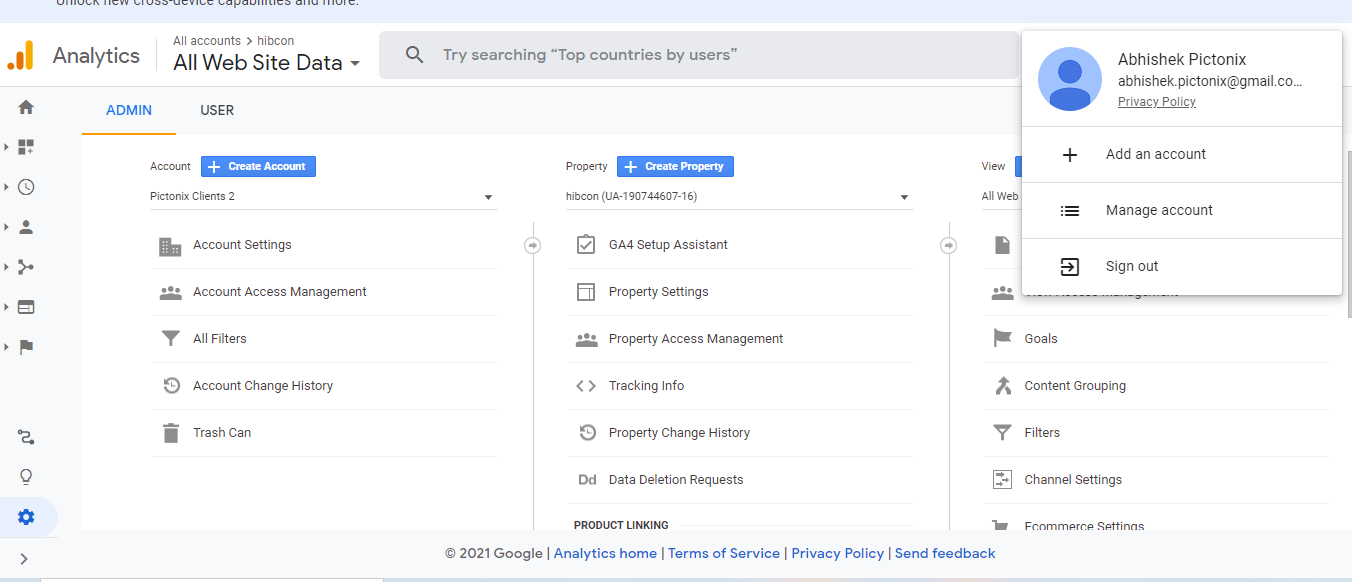
Step 2: Click on the ‘View’ in the menu bar.
Step 3: Select ‘Enable eCommerce’ to keep track of your IP address.

Inversely the enhanced eCommerce tracking makes great use of customer insights to strike a data report and can be beneficial for Predictive Analysis.
The advanced Shopify plan is the premium package of insightful data, developing a medium for extensive experience with Google Analytics. Offering a 14-days trial, you can pull the strings in your favor and capture its functions for a better perspective and marketing strategies.
What Conclusion can be Drawn?
To conclude, we can perceive that the unveiled data collated by Google Analytics can be used by Shopify store owners to make strategic decisions. With its sturdy roots in customer insights, Google Analytics has its application in scaling up your business growth, enhancing customer relations, being more precise to the audience, and creating a rich customer profile, which will back up your brand in revenue.
Nevertheless, advanced Google Analytics and tracking in all its forms will transform the Shopify experience for seamless marketing approaches and will produce a progressive array of satisfied customers.